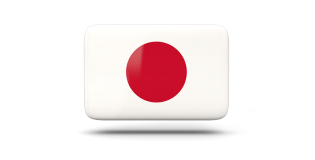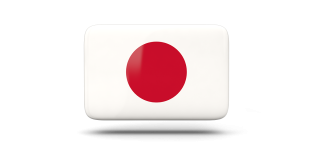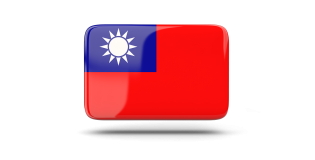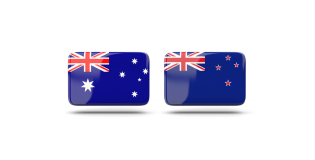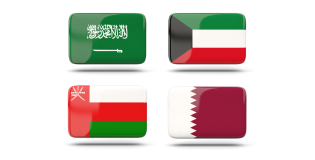-
eSIM Destinations
-
Africa
- Algeria eSIM
- Cameroon eSIM
- Centrafrique eSIM
- DRC eSIM
- Egypt eSIM
- Ghana eSIM
- Ivory Coast eSIM
- Kenya eSIM
- Liberia eSIM
- Madagascar eSIM
- Malawi eSIM
- Mauritius eSIM
- Morocco eSIM
- Mozambique eSIM
- Rwanda eSIM
- Seychelles eSIM
- Sierra Leone eSIM
- South Africa eSIM
- Sudan eSIM
- Swaziland eSIM
- Tanzania eSIM
- Tunisia eSIM
- Uganda eSIM
- Zambia eSIM
 Activate your SIMBegin by ordering & activating your SIM or eSIM online, quick and easy.
Activate your SIMBegin by ordering & activating your SIM or eSIM online, quick and easy. Select your Data PlanChoose and activate a prepaid data plan that meets your needs.
Select your Data PlanChoose and activate a prepaid data plan that meets your needs. Connect and UseInsert SIM or enable eSIM, connect to the internet, and start browsing.
Connect and UseInsert SIM or enable eSIM, connect to the internet, and start browsing. -
Americas
- Anguilla eSIM
- Antigua & Barbuda eSIM
- Argentina eSIM
- Aruba eSIM
- Barbados eSIM
- Bermuda eSIM
- Brazil eSIM
- British Virgin Islands eSIM
- Canada eSIM
- Cayman Islands eSIM
- Chile eSIM
- Colombia eSIM
- Costa Rica eSIM
- Curacao & Bonaire eSIM
- Dominica eSIM
- Dominican Republic eSIM
- Ecuador eSIM
- El Salvador eSIM
- French Guiana eSIM
- Grenada eSIM
- Guatemala eSIM
- Guyana eSIM
- Haiti eSIM
- Honduras eSIM
- Jamaica eSIM
- Martinique eSIM
- Mexico eSIM
- Nicaragua eSIM
- Panama eSIM
- Paraguay eSIM
- Peru eSIM
- St. Kitts & Nevis eSIM
- St. Lucia eSIM
- St. Vincent eSIM
- Trinidad & Tobago eSIM
- Turks & Caicos eSIM
- United States eSIM
- Uruguay eSIM
 Activate your SIMBegin by ordering & activating your SIM or eSIM online, quick and easy.
Activate your SIMBegin by ordering & activating your SIM or eSIM online, quick and easy. Select your Data PlanChoose and activate a prepaid data plan that meets your needs.
Select your Data PlanChoose and activate a prepaid data plan that meets your needs. Connect and UseInsert SIM or enable eSIM, connect to the internet, and start browsing.
Connect and UseInsert SIM or enable eSIM, connect to the internet, and start browsing. -
Asia & Pacific
- Australia eSIM
- Bangladesh eSIM
- Brunei eSIM
- Cambodia eSIM
- China eSIM
- Fiji eSIM
- Guam eSIM
- Hong Kong eSIM
- India eSIM
- Indonesia eSIM
- Japan eSIM
- Kazakhstan eSIM
- Kyrgyzstan eSIM
- Laos eSIM
- Macau eSIM
- Malaysia eSIM
- Mongolia eSIM
- Nepal eSIM
- New Zealand eSIM
- Papua New Guinea eSIM
- Philippines eSIM
- Singapore eSIM
- South Korea eSIM
- Sri Lanka eSIM
- Taiwan eSIM
- Tajikistan eSIM
- Thailand eSIM
- Tonga eSIM
- Uzbekistan eSIM
- Vanuatu eSIM
- Vietnam eSIM
 Activate your SIMBegin by ordering & activating your SIM or eSIM online, quick and easy.
Activate your SIMBegin by ordering & activating your SIM or eSIM online, quick and easy. Select your Data PlanChoose and activate a prepaid data plan that meets your needs.
Select your Data PlanChoose and activate a prepaid data plan that meets your needs. Connect and UseInsert SIM or enable eSIM, connect to the internet, and start browsing.
Connect and UseInsert SIM or enable eSIM, connect to the internet, and start browsing. -
Europe
- Albania eSIM
- Austria eSIM
- Armenia eSIM
- Azerbaijan eSIM
- Belarus eSIM
- Belgium eSIM
- Bosnia & Herzegovina eSIM
- Bulgaria eSIM
- Croatia eSIM
- Cyprus eSIM
- Czech Republic eSIM
- Denmark eSIM
- Estonia eSIM
- Faroe Islands eSIM
- Finland eSIM
- France eSIM
- Georgia eSIM
- Germany eSIM
- Gibraltar eSIM
- Greece eSIM
- Hungary eSIM
- Iceland eSIM
- Ireland eSIM
- Italy eSIM
- Latvia eSIM
- Lithuania eSIM
- Luxembourg eSIM
- Malta eSIM
- Moldova eSIM
- Montenegro eSIM
- Netherlands eSIM
- Norway eSIM
- Poland eSIM
- Portugal eSIM
- Romania eSIM
- Russia eSIM
- Serbia eSIM
- Slovakia eSIM
- Slovenia eSIM
- Spain eSIM
- Sweden eSIM
- Switzerland eSIM
- Ukraine eSIM
- United Kingdom eSIM
 Activate your SIMBegin by ordering & activating your SIM or eSIM online, quick and easy.
Activate your SIMBegin by ordering & activating your SIM or eSIM online, quick and easy. Select your Data PlanChoose and activate a prepaid data plan that meets your needs.
Select your Data PlanChoose and activate a prepaid data plan that meets your needs. Connect and UseInsert SIM or enable eSIM, connect to the internet, and start browsing.
Connect and UseInsert SIM or enable eSIM, connect to the internet, and start browsing. -
Middle East
 Activate your SIMBegin by ordering & activating your SIM or eSIM online, quick and easy.
Activate your SIMBegin by ordering & activating your SIM or eSIM online, quick and easy. Select your Data PlanChoose and activate a prepaid data plan that meets your needs.
Select your Data PlanChoose and activate a prepaid data plan that meets your needs. Connect and UseInsert SIM or enable eSIM, connect to the internet, and start browsing.
Connect and UseInsert SIM or enable eSIM, connect to the internet, and start browsing.
-
Africa
-
SIM Card Destinations
-
Africa
- Algeria SIM Card
- Cameroon SIM Card
- Centrafrique SIM Card
- DRC SIM Card
- Egypt SIM Card
- Ghana SIM Card
- Ivory Coast SIM Card
- Kenya SIM Card
- Liberia SIM Card
- Madagascar SIM Card
- Malawi SIM Card
- Mauritius SIM Card
- Morocco SIM Card
- Mozambique SIM Card
- Rwanda SIM Card
- Seychelles SIM Card
- Sierra Leone SIM Card
- South Africa SIM Card
- Sudan SIM Card
- Swaziland SIM Card
- Tanzania SIM Card
- Tunisia SIM Card
- Uganda SIM Card
- Zambia SIM Card
 Activate your SIMBegin by ordering & activating your SIM or eSIM online, quick and easy.
Activate your SIMBegin by ordering & activating your SIM or eSIM online, quick and easy. Select your Data PlanChoose and activate a prepaid data plan that meets your needs.
Select your Data PlanChoose and activate a prepaid data plan that meets your needs. Connect and UseInsert SIM or enable eSIM, connect to the internet, and start browsing.
Connect and UseInsert SIM or enable eSIM, connect to the internet, and start browsing. -
Americas
- Anguilla SIM Card
- Antigua & Barbuda SIM Card
- Argentina SIM Card
- Aruba SIM Card
- Barbados SIM Card
- Bermuda SIM Card
- Brazil SIM Card
- British Virgin Islands SIM Card
- Canada SIM Card
- Cayman Islands SIM Card
- Chile SIM Card
- Colombia SIM Card
- Costa Rica SIM Card
- Curacao & Bonaire SIM Card
- Dominica SIM Card
- Dominican Republic SIM Card
- Ecuador SIM Card
- El Salvador SIM Card
- French Guiana SIM Card
- Grenada SIM Card
- Guatemala SIM Card
- Guyana SIM Card
- Haiti SIM Card
- Honduras SIM Card
- Jamaica SIM Card
- Martinique SIM Card
- Mexico SIM Card
- Nicaragua SIM Card
- Panama SIM Card
- Paraguay SIM Card
- Peru SIM Card
- St. Kitts & Nevis SIM Card
- St. Lucia SIM Card
- St. Vincent SIM Card
- Trinidad & Tobago SIM Card
- Turks & Caicos SIM Card
- United States SIM Card
- Uruguay SIM Card
 Activate your SIMBegin by ordering & activating your SIM or eSIM online, quick and easy.
Activate your SIMBegin by ordering & activating your SIM or eSIM online, quick and easy. Select your Data PlanChoose and activate a prepaid data plan that meets your needs.
Select your Data PlanChoose and activate a prepaid data plan that meets your needs. Connect and UseInsert SIM or enable eSIM, connect to the internet, and start browsing.
Connect and UseInsert SIM or enable eSIM, connect to the internet, and start browsing. -
Asia & Pacific
- Australia SIM Card
- Bangladesh SIM Card
- Brunei SIM Card
- Cambodia SIM Card
- China SIM Card
- Fiji SIM Card
- Guam SIM Card
- Hong Kong SIM Card
- India SIM Card
- Indonesia SIM Card
- Japan SIM Card
- Kazakhstan SIM Card
- Kyrgyzstan SIM Card
- Laos SIM Card
- Macau SIM Card
- Malaysia SIM Card
- Mongolia SIM Card
- Nepal SIM Card
- New Zealand SIM Card
- Papua New Guinea SIM Card
- Philippines SIM Card
- Singapore SIM Card
- South Korea SIM Card
- Sri Lanka SIM Card
- Taiwan SIM Card
- Tajikistan SIM Card
- Thailand SIM Card
- Tonga SIM Card
- Uzbekistan SIM Card
- Vanuatu SIM Card
- Vietnam SIM Card
 Activate your SIMBegin by ordering & activating your SIM or eSIM online, quick and easy.
Activate your SIMBegin by ordering & activating your SIM or eSIM online, quick and easy. Select your Data PlanChoose and activate a prepaid data plan that meets your needs.
Select your Data PlanChoose and activate a prepaid data plan that meets your needs. Connect and UseInsert SIM or enable eSIM, connect to the internet, and start browsing.
Connect and UseInsert SIM or enable eSIM, connect to the internet, and start browsing. -
Europe
- Albania SIM Card
- Austria SIM Card
- Armenia SIM Card
- Azerbaijan SIM Card
- Belarus SIM Card
- Belgium SIM Card
- Bosnia & Herzegovina SIM Card
- Bulgaria SIM Card
- Croatia SIM Card
- Cyprus SIM Card
- Czech Republic SIM Card
- Denmark SIM Card
- Estonia SIM Card
- Faroe Islands SIM Card
- Finland SIM Card
- France SIM Card
- Georgia SIM Card
- Germany SIM Card
- Gibraltar SIM Card
- Greece SIM Card
- Hungary SIM Card
- Iceland SIM Card
- Ireland SIM Card
- Italy SIM Card
- Latvia SIM Card
- Lithuania SIM Card
- Luxembourg SIM Card
- Malta SIM Card
- Moldova SIM Card
- Montenegro SIM Card
- Netherlands SIM Card
- Norway SIM Card
- Poland SIM Card
- Portugal SIM Card
- Romania SIM Card
- Russia SIM Card
- Serbia SIM Card
- Slovakia SIM Card
- Slovenia SIM Card
- Spain SIM Card
- Sweden SIM Card
- Switzerland SIM Card
- Ukraine SIM Card
- United Kingdom SIM Card
 Activate your SIMBegin by ordering & activating your SIM or eSIM online, quick and easy.
Activate your SIMBegin by ordering & activating your SIM or eSIM online, quick and easy. Select your Data PlanChoose and activate a prepaid data plan that meets your needs.
Select your Data PlanChoose and activate a prepaid data plan that meets your needs. Connect and UseInsert SIM or enable eSIM, connect to the internet, and start browsing.
Connect and UseInsert SIM or enable eSIM, connect to the internet, and start browsing. -
Middle East
 Activate your SIMBegin by ordering & activating your SIM or eSIM online, quick and easy.
Activate your SIMBegin by ordering & activating your SIM or eSIM online, quick and easy. Select your Data PlanChoose and activate a prepaid data plan that meets your needs.
Select your Data PlanChoose and activate a prepaid data plan that meets your needs. Connect and UseInsert SIM or enable eSIM, connect to the internet, and start browsing.
Connect and UseInsert SIM or enable eSIM, connect to the internet, and start browsing.
-
Africa
- Operating Instructions
- Data Plans
International eSIM & SIM Cards - Buy Prepaid Mobile Data in 150+ Countries
Stay connected worldwide with Wraptel’s prepaid Unlimited & Fixed (1GB-30GB) Data Plans. Reliable 5G/4G coverage for travel, business, or everyday use at home - all with no contracts, subscriptions, or monthly fees.
With over a decade of proven service, Wraptel is a trusted provider of global prepaid connectivity. Whether you’re traveling abroad, commuting cross-border, or just want a flexible alternative to your carrier, our SIM Cards and eSIMs deliver seamless, high-speed internet. Simple. Flexible. Always online.
Unlimited Data
Fixed Data
Fast Internet
Hotspot Sharing
My Account
Dual SIM
Plug & Play
Top Up
Unlimited & Fixed Data Plans
Choose your destination to view pricing and plan options.
Comparison: Europe Unlimited vs Fixed Data Plans
Choose the..
$0.00
Comparison: Europe Unlimited vs Fixed Data Plans
Choose the..
$0.00
Comparison: Europe 10GB vs 20GB Data Plans
Choose the data ..
$0.00
Comparison: USA Unlimited vs Fixed Data Plans
Choose the da..
$0.00
Comparison: USA Fixed vs Unlimited Data Plans
Choose the da..
$0.00
Comparison: USA & Canada Unlimited vs Fixed Data Plans
..
$0.00
USA, Canada & Mexico Unlimited Data Plans
Enjoy seamles..
$0.00
South America Unlimited Data Plans
Choose simple, worry-fre..
$0.00
Comparison: Asia Unlimited vs Fixed Data Plans
Choose the d..
$0.00
Comparison: Central Asia Unlimited vs Fixed Data Plans
Choo..
$0.00
Comparison: Philippines Unlimited vs Fixed Data Plans
Choos..
$0.00
Comparison: Philippines Fixed vs Unlimited Data Plans
Choos..
$0.00
Comparison: Japan Unlimited vs Fixed Data Plans
Choose..
$0.00
Comparison: Japan Fixed vs Unlimited Data Plans
Choose the ..
$0.00
Comparison: South Korea Unlimited vs Fixed Data Plans
Choos..
$0.00
Comparison: South Korea Fixed vs Unlimited Data Plans
Choos..
$0.00
Comparison: Singapore, Malaysia & Thailand Unlimited vs ..
$0.00
Comparison: Singapore Fixed vs Unlimited Data Plans
Choose ..
$0.00
Comparison: Malaysia Unlimited vs Fixed Data Plans
Choose t..
$0.00
Comparison: Malaysia Fixed vs Unlimited Data Plans
Choose t..
$0.00
Comparison: Thailand Fixed vs Unlimited Data Plans
Choose t..
$0.00
Comparison: Indonesia Unlimited vs Fixed Data Plans
Choose ..
$0.00
Comparison: Hong Kong Unlimited vs Fixed Data Plans
Choose ..
$0.00
Comparison: China & Hong Kong Unlimited vs Fixed Data Pl..
$0.00
Comparison: Hong Kong & Macao Unlimited vs Fixed Data Pl..
$0.00
Comparison: Macau Unlimited vs Fixed Data Plans
Choose the ..
$0.00
Comparison: China, Hong Kong & Macao Unlimited vs Fixed ..
$0.00
Comparison: Taiwan Unlimited vs Fixed Data Plans
Choose the..
$0.00
Comparison: Cambodia Unlimited vs Fixed Data Plans
Choose t..
$0.00
Comparison: Vietnam Unlimited vs Fixed Data Plans
Choose th..
$0.00
Comparison: Australia Unlimited vs Fixed Data Plans
Ch..
$0.00
Comparison: Australia Fixed vs Unlimited Data Plans
Choose ..
$0.00
Comparison: Australia & New Zealand Unlimited vs Fixed D..
$0.00
Comparison: Middle East & Africa Unlimited vs Fixed Data..
$0.00
Comparison: Middle East & Africa Fixed vs Unlimited Data..
$0.00
Comparison: Saudi Arabia Fixed vs Unlimited Data Plans
Choo..
$0.00
Comparison: Saudi Arabia, Kuwait, Oman, Qatar Fixed vs Unlim..
$0.00
Comparison: Saudi Arabia, Kuwait, Oman, Qatar Unlimited vs F..
$0.00
Comparison: UAE Unlimited vs Fixed Data Plans
Choose the da..
$0.00
Turkey 10GB Fixed Data Plan - 30 DaysEnjoy 5G, 4G, LTE &..
$0.00
Egypt 10GB Fixed Data Plan - 30 DaysEnjoy 5G, 4G, LTE &a..
$0.00
Related Plans & Top-Ups
Looking for more options? Check..
$0.00
Comparison: World Unlimited Data Plans vs Regional & Loc..
$0.00
How to get started
It couldn’t be easier! Your quick guide to getting started
Activate your SIM
Begin by ordering & activating your Wraptel Data SIM or eSIM online, a quick and easy process.
Select your Data Plan
Choose and activate a prepaid data plan that meets your needs.
Connect and Use
Insert your SIM or enable eSIM, connect to the internet, and start browsing.
Global High-Speed Internet at Affordable Prices
Discover the Wraptel Advantage
Unlimited Data Plans
Enjoy worry-free travel with Unlimited Data Plans - customize your daily high-speed allowance to match your usage.
Fixed Data Packages
Choose from 1GB to 30GB high-speed packages - perfect for predictable performance on longer trips.
Reliable High-Speed Data
Connect on premium Tier 1 networks with dependable 5G/4G/LTE/3G coverage worldwide.
Hotspot & Sharing
Use your data across phones, tablets, routers, and MIFI devices - no restrictions.
Easy Account Management
Manage multiple eSIMs and SIM Cards easily from your secure online account.
Dual SIM Ready
Keep your home carrier active and add Wraptel as a secondary eSIM for extra flexibility when traveling.
Seamless Top-Ups
Recharge anytime, directly online. Add more data plans without contracts or hidden fees.
Quick Setup
Activate once, scan your QR code, and start browsing in minutes - simple and hassle-free.
Operating Instructions & Resources
Get Started with Our Easy Step-by-Step Instructions
ACTIVATION
Before assigning a data package, your Wraptel Data eSIM or SIM Card must be activated.
eSIM Activation
After purchasing your Wraptel eSIM:
- Log in to your Online User Account.
- Wait for the QR Code to appear once your eSIM is activated (this process may take up to 12 hours).
- Download the QR code and scan it to add the eSIM to your device. Ensure your device is connected to the internet for the scan to work.
Important:
- The eSIM is non-transferable and can only be downloaded to one device.
- Please download the eSIM directly on the device you intend to use.
SIM Card Activation
Once you receive your Wraptel Data SIM:
- Log in to your Online User Account.
- Navigate to My Account > Activate SIM.
- Enter the ICCID and PUK numbers found on the back of your SIM card.
- Click the Activate SIM button at the bottom of the page.
Note: This step is required only once for new SIM cards. Activation may take up to 12 hours to complete.
For further assistance, feel free to contact our support team. We're here to help!
Follow these guidelines to activate and use your prepaid data plan:
Important Notes:
- A prepaid data plan is required to enable data usage.
- It can take up to 12 hours after purchase for Wraptel to assign the data plan to your SIM card or eSIM.
- To confirm that your data plan has been added, check the Data Packages section in your Online User Account.
Activation Process:
Once the data plan has been assigned to your SIM card or eSIM, it is ready for activation:
- SIM Card: Insert the SIM card into your device. This will activate the data plan and start the consumption period.
- eSIM: Turn the eSIM ON in your device settings or connect to the mobile network. This will activate the data plan and start the consumption period.
Helpful Tips:
- We recommend activating your SIM card or eSIM only upon arrival at your travel destination to ensure you maximize your data plan usage.
- Please note: Refunds are not available if the data plan is activated on the wrong day or during an incorrect time period.
For additional support or questions, our team is here to assist you!
HOW TO USE
Adding a data package to your Data eSIM or SIM Card is simple. Follow these steps:
Log in to Your Account
Access your online user account.Navigate to Your SIM Cards
Find the 'Your SIM Cards' section.Select ‘Add Data Package’
Click the 'Add Data Package' button next to the SIM card you’d like to update.Complete the Checkout Process
Follow the steps in the cart to finalize your purchase.Confirmation Email
You’ll receive an email confirmation after your purchase.Allow Up to 12 Hours for Activation
It may take up to 12 hours for the data package to be assigned to your SIM.Verify Assignment
Confirm that the package has been added by checking the 'Data Packages' section in your online account.Activate Your Data Package
- For SIM Cards: Insert the SIM card into your device to activate the data package and start the usage period.
- For eSIMs: Switch the eSIM to ‘ON’ to activate the data package and start the usage period.
Travel Tip
To make the most of your data package, activate your SIM or eSIM only upon arrival at your travel destination.
Unlimited Data Plans
Wraptel Unlimited Data Plans operate at high speeds 5G/4G/3G/LTE.
We offer four types of Unlimited Data Plans:
- Ultra: 3GB of high-speed data (5G/4G/LTE/3G) per day, followed by reduced speeds for the rest of the day.
- Premium: 2GB of high-speed data (5G/4G/LTE/3G) per day, followed by reduced speeds for the rest of the day.
- Standard: 1GB of high-speed data (5G/4G/LTE/3G) per day, followed by reduced speeds for the rest of the day.
- Basic: 500MB of high-speed data (5G/4G/LTE/3G) per day, followed by reduced speeds for the rest of the day.
If a user exceeds the daily high-speed data limit, Wraptel reserves the right to reduce the speed to 768kbps (384kbps for both upstream and downstream). Once speeds are reduced, high-speed data (5G/4G/LTE/3G) will be restored at 12:01 am the following day (GMT +8).
Once activated on your device, the Unlimited Data Plan will count continuously.
- SIM Card: Inserting the SIM card into your device & connecting to network will start the consumption period for your Unlimited Data package.
- eSIM: Turning on the eSIM & connecting to network will start the consumption period for your Unlimited Data package.
For example, if you purchase a Europe - Unlimited Data 5-day package and insert the SIM card in your device on 1 Oct (10 am GMT+8), the expiry date will be 6 Oct (10am GMT+8). Each day is counted as a full 24-hour period.
Fixed Data Plans
Fixed Data Plans provide 5G/4G/3G/LTE high-speed data for the entire amount of data purchased. The Fair Usage Policy does not apply to Fixed Data Plans.
Once activated on your device, the Fixed Data Package will count continuously.
- SIM Card: Inserting the SIM card into your device & connecting to network will start the consumption period for your Fixed Data package.
- eSIM: Turning on the eSIM & connecting to network will start the consumption period for your Fixed Data package.
The Fixed Data package will expire when the purchased days end or the data limit is used up.
For example, if you purchase a Europe Fixed Data Plan with 5GB and a 30-day expiry, and activate the SIM card on 1 Nov (10am GMT+8), the expiry date will be 1 Dec (10am GMT+8). You will have 30 days to use the 5GB of data. If you consume the 5GB before the 30 days are up, the data package will expire, and you can add a new package thereafter.
Multiple Plans
Only one data package can be used at a time on the Data SIM. Multiple plans are not allowed simultaneously.
We recommend activating your Data SIM/eSIM only upon arrival at your travel destination to avoid activation errors. Refunds will not be issued if the Data Plan is activated on the wrong day.
International Data SIM Card/eSIM & Data Packages
The Wraptel International Data SIM Card/eSIM will expire 1 year after inactivity. During this period, you can add Data Packages at any time. Each new Data Package purchase will reset the expiry date of your SIM card/eSIM to 1 year from the date of purchase.
Data packages are valid for 6 months from the date of purchase. Any unused data packages will expire after 6 months, unless otherwise specified.
For eSIMs:
Switch the eSIM to 'ON' to activate the data package and begin the usage period.
For SIM Cards:
Insert the SIM card into your device to activate the data package and start your data usage period.
Once you arrive at your destination, either insert the SIM card into your device or turn the eSIM 'ON.' Please allow a few minutes for the setup process to complete automatically.
Your device should display the signal and carrier name. Once this happens, you can try accessing the internet.
If you're unable to connect to the internet, please try the following steps:
- Power off your device, then turn it back on.
- Alternatively, turn airplane mode off and then back on.
- If the issue persists, manually configure the APN or select the network operator manually.
For instructions on APN Settings and Network Operators, click here.
We’ve found that the following steps resolve the majority of common issues. Please follow them carefully:
- Reboot your device by powering it off and on again.
- Check your network settings and ensure that the preferred network mode is set to 5G/4G/3G.
- Enable both cellular data and data roaming in your device settings.
- Check the APN settings: The APN should automatically configure itself, but if you're having data issues, you can manually enter the APN. Ensure the correct APN is set as active.
- Network connection: Your SIM should connect to the network automatically. If it doesn’t, manually search for and select one of the approved networks.
- Test all carriers under all APNs (remember to reboot after changing the APN).
If you’re still experiencing difficulties, don’t hesitate to contact our support team for further assistance.
APN & Networks for All Countries
Refer to the list of APN and Mobile Networks for your specific country.
Unlimited Data Packages
The Unlimited Data Packages will be counting continuously once activated in your device. Inserting the Data SIM Card in your device or turning the eSIM 'ON' will begin the consumption period of the Unlimited Data package.
For example, if the data plan that is purchased is a Europe - Unlimited Data 5 day package, and the Data SIM is activated in your device on 1 Oct 2018 (10am; GMT+8), the expiry date will be 6 Oct 2018 (10am; GMT+8). Every 24 hours will be counted as 1 day.
Yes, the SIM card is compatible with mobile hotspots, including WIFI and MIFI routers.
Please note that Wraptel only provides support for the SIM card itself, not the hardware. A basic understanding of how to configure your device settings is required. The Data SIM will not automatically populate the settings in routers or hotspots; these settings must be manually configured. Additionally, some routers may reduce the internet speed, which is outside of our control.
To ensure proper functionality, the device should be set up with the following configurations:
- Network Mode: Set to 5G/4G/3G
- Network Carrier: Manually select the appropriate carrier
- APN Settings: Manually configure the APN
If you're unsure about configuring your device, feel free to contact our support team. While we cannot guarantee a solution for all devices, we will make every effort to assist you. Please send us the details of your device, and we'll do our best to help.
For more comprehensive guidance, we recommend consulting your device's manual or reaching out to the device manufacturer.
APN & Networks for All Countries
Refer to the list of APN and Mobile Networks for your specific country.
Most modern smartphones, tablets, smartwatches, and laptops support eSIM. iPhones (XS and newer), Samsung Galaxy S20 and later, Google Pixel, and many other flagship devices are eSIM-compatible.
Your device must be unlocked and updated with the latest software to install an eSIM.
For a full list of supported devices and setup steps, please see our eSIM Compatibility page.
Get Connected Today. Order Your eSIM & Start Browsing!
Experience the freedom of staying online wherever you travel.
eSIM
Order & download your eSIM today
SIM Card
Triple Cut: nano, micro or standard size
Data Plans
All data plans work on the eSIM & SIM card